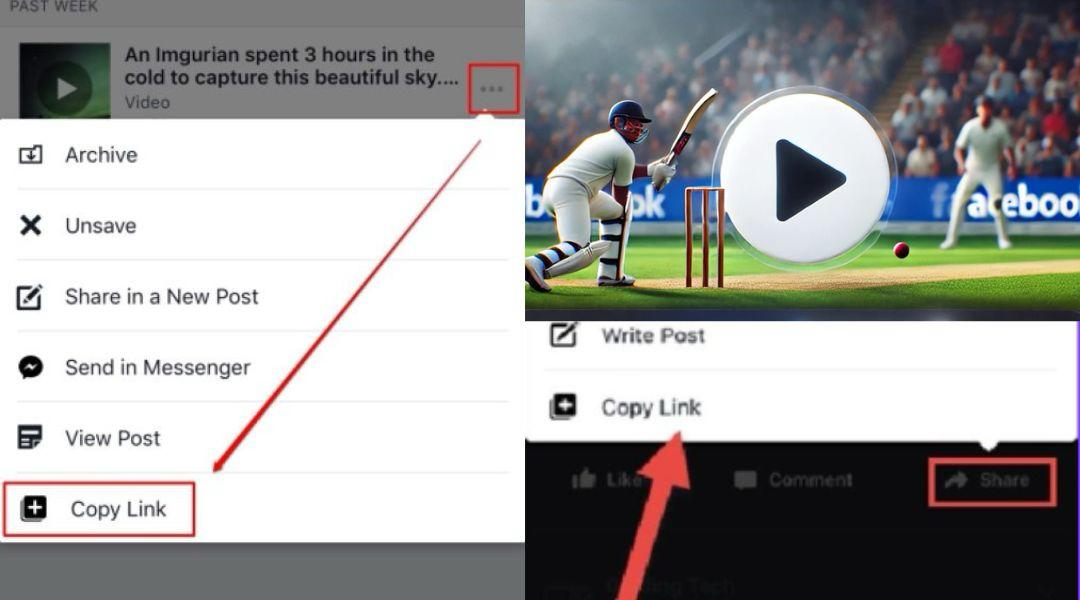Best Features Of FBDown.blog:
How do I use FBDown Facebook Downloader?
Can I use Facebook Downloader for PC?
FBDown lets you save any FB-To-Mp4, FB-To-Mp3, FB-Reels and FB-Stories. Use this downloader to obtain the highest quality possible. All you have to do is copy the URL of the desired content.
The fbdown fb Downloader is a web service. Thus, you are free to use it on any preferred device. Download images and videos and audio file to Windows, Mac, Android, and other computers.
What Facebook video downloader for mac is best?
We don't have enough information to provide a definitive response regarding your individual needs and requirements, so there isn't one. Generally speaking, people tend to select online services, browser extensions, or apps.
After installation, apps and extensions let users continue downloading directly on the platform, which is convenient and time-saving. However, using the incorrect tool leaves you open to malware and scams.
Internet services are a safer way to manage the downloading procedure. But be ready to switch between different folders.
As you can see, each of the three has advantages and disadvantages of its own, therefore your particular request will ultimately determine the choice.
1: Select your profile photo from the upper left corner of your Feed.
2: Next to Posts, select Reels.
3: After selecting the reel to download, tap.
4: Click "Download reel." You will download your reel to your gallery.